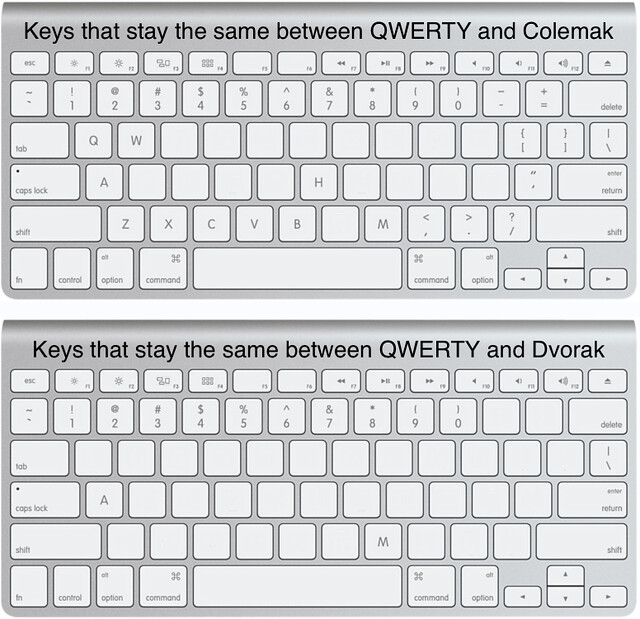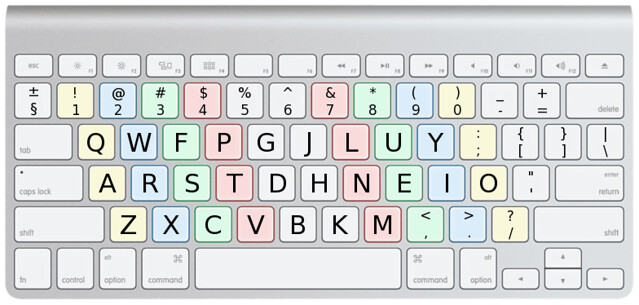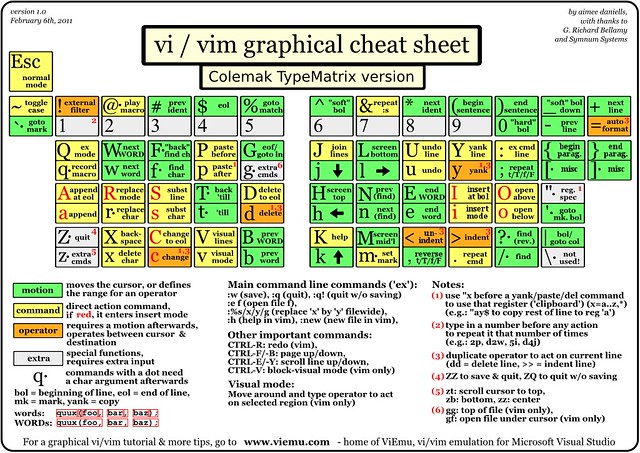This is going to be a long post, all about me! feel free to skip it! :)
Set the stage
This has been a very exciting year in many ways, and a challenging year in many others. I am interested to review what has happened this year, see what i can learn from it, and make decisions about what i should do differently next year, and what i should keep doing the same, or do more of.
Right now i have no specific plan of how this is going to go, but i am making a commitment to myself to be honest about what has happened this year, and see what insights and decisions that helps me to generate.
Gather data
At the beginning of the year i was still working at Eden Development. In January we welcomed Alberto Peña and Despo Pentara as apprentices and i became a mentor to the two of them.
In February Tom Brand encouraged me to switch to the Colemak keyboard layout. I enjoyed the challenge and have become a great Colemak advocate!
In March Eden Development closed and, rather than looking for another company to work for, i chose to become self-employed.
I began contracting at a medium sized software consultancy firm in London. The two-month contract mostly involved writing HTML5, CSS3 and JavaScript to help build the new Bestseller online store.
Whilst contracting in London i met Rohit Gogna, a software tester, who asked to apprentice to me.
In April i went to Scottish Ruby Conference and enjoyed it immensely. Not only was it good to be around so many Rubyists, but it was also an opportunity for me to relax and reflect for the first time since becoming self-employed.
At the end of May i finished my contract in London and did my first day of freelance work. It was only one day: i worked with Alanna to build aphroditesdesire.com. I really enjoyed myself, and it was fantastic to see what could be achieved with Shopify in a single day!
My next engagement was with boxedup.com. They had been working on a rebuild of their website for 2 years without any review from the userbase. I told them that we needed to get a beta version out to get feedback as soon as possible. It was hard work but we did it within 3 weeks. Two weeks later, after a lot of tweaking and bug fixing, the new site went live. I came back to work with boxedup again later in the year, to add more functionality.
In June I set up a study group to work through the book Seven Languages in Seven Weeks by Bruce Tate. We met up on sunday afternoons on Skype and Google+ to discuss what we had learned each week. I got a lot from it and blogged in detail about my progress.
The seven weeks taught me a lot. I gained a better grasp of Ruby metaprogramming. Io helped me to appreciate JavaScript better. Prolog was frustratingly pedantic but enthralling when you see it solving complicated logic problems with ease! Clojure was good but i think i prefer pure Lisp. Haskell was interesting but i didn’t get the kind of epiphany that made me want to study it more. Scala was my favourite: all the goodness of Java strong typing, combined with the sort of elegance that you get from Ruby. Plus concurrency and actor support, and XML being a top-level concept – i love it!
I had a 3-month contract in Edinburgh working with feusd.com on a highly customisable social networking platform. The platform was built in Rails with a strong emphasis on agile/lean techniques and behaviour driven development. I trained Tony Milne whom i got to know very well during my time there, who still works at Feusd, and still contacts me sometimes to ask my opinions and advice on various topics.
One of the products i’ve really enjoyed using this year is Buffer. I volunteered to work on an open-source Android app, mostly because i wanted to use it, but also to learn some Android programming. We released a very simple version that a lot of people used and appreciated. Joel later raised some money and paid me to build version 2 and to advise on the development of the API.
I was privileged to have Stuart Gale stay with me for a week in October to help me out with Buffer for Android. We had a lot of fun and learned a lot together.
From the success of Buffer for Android i was contacted by Alon Nir to build an Android app to send prayers to Jerusalem. I tried out Phonegap and Sencha Touch but wasn’t happy with the user experience, so i switched to native code. I was surprised how quickly i managed to build the app in Java, and how comfortable i felt doing it. I really like Android programming!
At the end of November i spent a week with a corporate client in Reading, converting their full text search functionality from Ferret to Solr. I was impressed by Solr, i meant to write a blog post about it but didn’t get round to it.
I helped to facilitate three code retreats this year: in Winchester, Sheffield and London. Sadly, i felt unable to participate in the Global Day of Code Retreat in December due to exhaustion and social anxiety.
I have really learned to embrace science, critical thinking and reasoning this year. Skeptics in the Pub has been awesome, i’ve listened to some great podcasts, i loved Uncaged Monkeys in December, and i finally came out to my dad as an atheist in October, which was a great relief for me. I’ve also really benefited from the Winchester humanist group that i co-founded.
This year i had some nice trips abroad. I went to Germany twice to visit relatives. I went to Madrid for a Path11 inception, and Brussels for a short holiday.
I have spent a lot of time on administration: scanning receipts and logging finances. I am grateful to freeagent for making this a lot easier, but it still takes up a lot of my time, usually a large chunk of every saturday. That said, i do quite enjoy doing it, i’m very careful with it and i think i’d rather do it myself than entrust someone else with it.
I really failed at Christmas this year. I didn’t have the motivation to even look for presents for people, i didn’t write any Christmas cards, and i felt rather overwhelmed at the whole idea. I am sure this was as a direct result of having been so busy during the whole year, and not taking enough time out for myself and my loved ones.
The Christmas holiday was great. I slept a lot and felt myself relaxing as a physical sensation. It felt quite odd to me at first: i had literally forgotten how it feels to relax.
Generate insights
It has been an amazing year. I have achieved so much, looking at all that data i’ve gathered, it’s almost impossible to believe!
But it has taken a toll. I’ve worked harder than i’ve ever worked before in my life, and although i’ve enjoyed most of it, i’ve found it incredibly stressful and it has affected my personal life and my relationships.
One thing that’s clear to me is i have not been a good mentor to my apprentices. Despo and i decided to end our mentor/apprentice relationship soon after we both became self-employed. I keep in touch with Alberto and Rohit, but not often enough, and the relationships are not as strong as i think they ought to be.
Something i’ve enjoyed a lot is learning new things. I really liked the Seven Languages in Seven Weeks, i enjoyed learning a bit about Node.js and Backbone.js, i loved everything i’ve learned about Android.
Problems for me have been feelings of isolation, or making too many decisions on my own. I really enjoyed the time i spent in Edinburgh pairing with Tony, and the week when Stuart came to pair with me, but other than that i’ve done a lot of work by myself.
Oddly enough though, the stress of working alone and taking big responsibilities upon myself seems to have increased my social anxiety. I have problems being around too many people i don’t know. Unfortunately, Code Retreats, conferences and user groups fall into that category. I prefer to get to know people better on a one-to-one basis.
Something i didn’t do any of this year was develop my own pet projects. I had a few ideas, and i did a little research for them, but i didn’t find the time to put my ideas into action. I think this is largely because i spent most of my time either working, or looking for my next work.
To summarise, in terms of finance and reputation, this has been a very successful year. In terms of personal wellbeing, and personal relationships, it has not been very good.
Decide what to do
It is clear to me now that my number one priority in 2012 is to focus on my personal life. I enjoy my work, but my whole life should not be about the work that i do. I need to make more time for my partner, for my friends and family, for my apprentices, and for myself. I really do need to make time, not just hope there will be some time left over.
Working with Alon in Israel for two weeks, i was really touched by the Jewish concept of Shabbat, a whole 24 hours per week where you put everything stressful aside and take time to relax. I think that’s something that i could benefit from.
I will take more time to communicate with friends and family. I want to revive the art of letter writing, to keep in touch with people better. Maybe it would be good to disconnect from the internet one day per week and write letters to people instead.
I will contact my apprentices and see how we should proceed. I want to be a better mentor, but i also need to assess what they want from the relationship, and how we can make it better.
I want to do more Android development. I actually want to make my own app rather than just building apps for other people. Even during this retrospective, an idea has come to mind that i want to try out.
I want to continue learning. I bought a book on learning Python last year, and i haven’t even opened it. I will learn Python this year.
In order to make these changes, a few things need to happen. I need to not spend so much time working by myself making big decisions alone. That is to say, i need to be part of a bigger team again where decisions are made collaboratively. I also need to spend less time on administration and looking for work.
This fits very well with a long-term contract that i have arranged … but the contract is not signed yet so i don’t want to say too much until it’s absolutely definite. But with this contract in place, i should be better placed to achieve my other goals and feel less stressed.
Close the retrospective
This has taken a long time but i feel it has been extremely beneficial. To me. Probably not to anybody else. I’ve actually been debating with myself whether i really want to publish this, or whether it’s just something that i needed to do for myself. But part of the benefit of doing this sort of thing is the accountability: this is where i’m at, this is what i want to achieve, and i’m making it public so that i’m more likely to stick to it.
I want to close by giving appreciations.
I am hugely grateful to my mentor, Enrique Comba Riepenhausen of Path11 who has been a never-ending source of encouragement to me. In my early days of being self-employed, i needed a lot of encouragement, and Enrique was always there for me. Sometimes we’d speak on a daily basis, when i needed it. Thank you, Enrique, for never tiring of me.
Another person who encouraged me a lot was Steve Tooke of Heavies. It was Steve (tooky) who first prompted me to think about going self-employed, assured me i could do it, and gave me a lot of advice on how to get started. We’ve met up on several occasions since, it’s always good to catch up, and tooky also encouraged me to keep going when i was struggling and thinking of quitting a particular project.
I am thankful to Tim McMillen of Alniro who took a chance on me and recommended me into my first contract. I was very nervous in those days and i’m grateful to Tim for that important start.
Thank you to Drew Jones and James Griffiths for being hugely supportive in my first contract, telling me everything i needed to know about contracting, and reassuring me that it wasn’t as scary as i imagined.
Many thanks to Marc Johnson for meeting me at a crucial moment when i felt totally alone and isolated, and sharing some great advice, along with delicious pancakes! You made me feel like there were people who cared about me, who could replace the security i lost from being part of a company.
Thank you to the people i met in Edinburgh who befriended me when i was feeling homesick. Special thanks to Will Cumming who provided some much needed support when i needed it. Thank you also to Kate Ho and Tony Milne, it was great to get to know you, and i’m really glad we’ve stayed in touch.
I must thank Hallam Smallpeice of boxedup. I spent a lot of time living in Hallam’s house this year, enjoying wonderful vegan food and the amazing Bedfordshire countryside. Hallam is a great project manager, and someone i consider to have become a friend. Although i am not vegan, thanks to Hallam’s influence, i now eat much less dairy produce than i used to. I am also addicted to Portal, for which i think i will always be grateful to Hallam!
Immense thanks and gratitude to Chris Parsons who first gave me the opportunity to follow my heart and do what i love. Eden Development was a truly wonderful place to work, i learned so much in such a great working environment. I couldn’t possibly do the work that i do now, without the things i learned from Chris and others at eden.
Ah. With the retrospective over, i am now ready to go and make some party food and some mulled wine, get the television on and have a nice relaxed evening to see in the new year!
Here’s to 2012 – may it be a happy and successful year for us all!
Filed under:
alberto peña,
android,
apprenticeship,
code retreat,
colemak,
contracting,
despo pentara,
family,
freelancing,
holiday,
humanism,
learning,
life review,
mentorship,
rohit gogna,
social,
software crafting,
study group,
time management,
values,
work ![]()
![]()